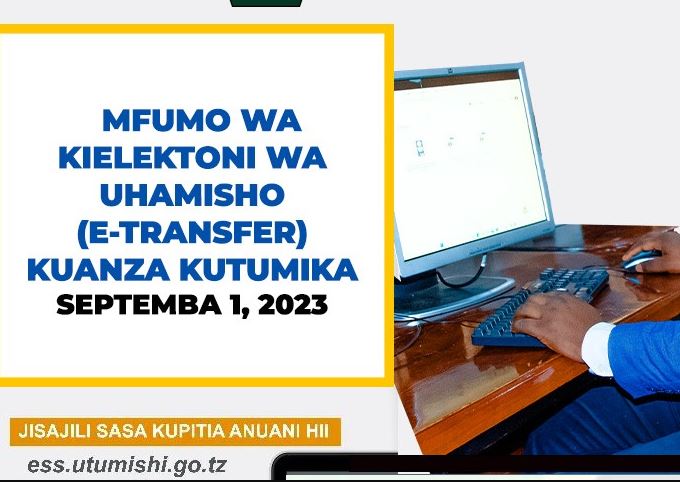The Tanzanian government has streamlined the transfer process for public servants with the Employee Self Service (ESS) platform. This online system is part of the President’s Office Public Service Management and Good Governance. Let’s break down what this means and how you can use it if you’re an eligible Tanzanian government employee.
What is the ESS platform?
- It’s a website where public servants can manage their transfer requests.
- This includes applying for transfers between organizations or regions within the country.
How to Register on ESS
- Go to the website: Visit ess.utumishi.go.tz in your web browser.
- Find the registration area: Click the “Register” button.
- Provide your information: Enter your full name, email address, phone number, and create a username and password.
- Security check: Enter the security code you see on the screen.
- Agree to terms: Accept the website’s terms and conditions.
- Submit: Click “Register” to finish.
Important: You’ll need a valid check number to complete the registration process. If you don’t have one, contact your department’s ICT support team.
How to Use the ESS Portal
- Login: Go to https://ess.utumishi.go.tz/ and enter your check number and password.
- Homepage: You’ll see sections for:
- My Profile: Update your information.
- Leave Management: Apply for and track leave.
- Transfer Applications: Submit or check the status of transfer requests.
- Salary Slip: View and download payslips.
- Tax Certificates: Access your tax documents.
- Announcements: Important updates.
- FAQs and Support: Get help.
- Explore Each Section: Click on the area you need for specific instructions.
Additional Tips
- Password Changes: Update your password under “My Profile”.
- Search Function: Use the search bar to find what you need on the portal.
- Language Options: Choose English or Swahili.
- Need Help? Contact the ESS support team through the website or the provided contact information.
More Resources
- President’s Office Public Service Management and Good Governance: Visit their website (https://utumishi.go.tz/) for more information.
- Your ICT Support: Contact your department’s IT team for help.